Used in 60 countries. 700+ rounds!
Archery Gear
A list of setups is displayed in the gear tab. A setup is the combination of a bow, arrows and corresponding sight settings. Each setup has a unique identifier and can be given a name.
You can select a favourite setup which will be used as default for new rounds. Your favourite gear setup will always appear first on gear setup list.
The Personal Best report group best scores by bow setups, which enable tacking of best scores across different bow types (example recurve bow and compound bow). You will also be able to track your personal best scores for various setups (example indoor and outdoor setup).
Gear Tab
On the My Setups screen you can:
- Create a new setup
Tap on icon at top right of Gear tab to create a new setup - Edit a setup
Tap on a setup in the list. The edit screen will open. - Copy a setup
Swipe left on setup entry in the setup list and select to copy. - Delete a setup
Tap on a setup in the list.
The edit screen will open.
Select setup to be deleted.
Tap on trashcan icon in the top right hand of the edit screen to delete setup. - Favourite a setup (with yellow star)
Swipe left on setup entry in the setup list
Mark as Favourite.
Edit Setup Screen

On the Edit Setup screen you can
- Enter: Setup name
- Select or add (bow and arrows)
Tapping on the Gear link opens up the select gear screen.
In the Select Gear Screen a note for the setup can entered and the bow and arrows associated with the setup be selected.
By swiping left on the bow or arrows used in the setup, the bow or arrow set can be changed after setup creation, however rounds shot with the setup will then have incorrect gear associated. After assigning a bow or arrows to a setup, details can be entered for the bow and arrows. - Sight settings associated with the setup. On the edit screen, sight setting can also be entered, deleted or copied to a text editor to be copied.
Bow Settings
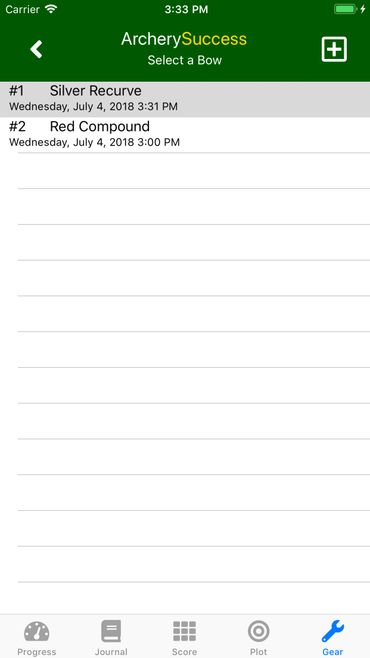
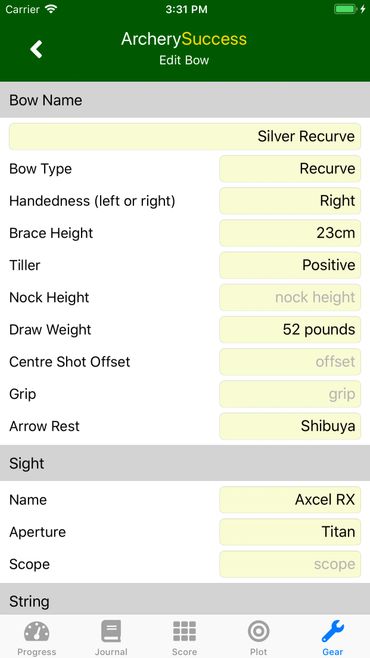
Sight Settings
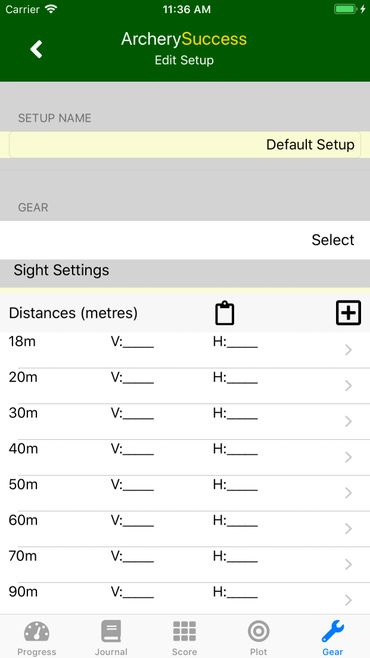
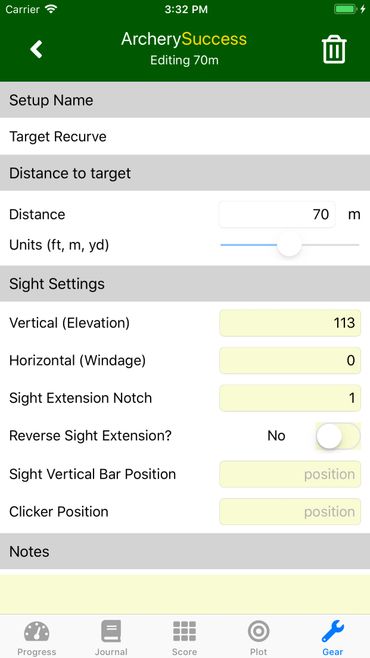
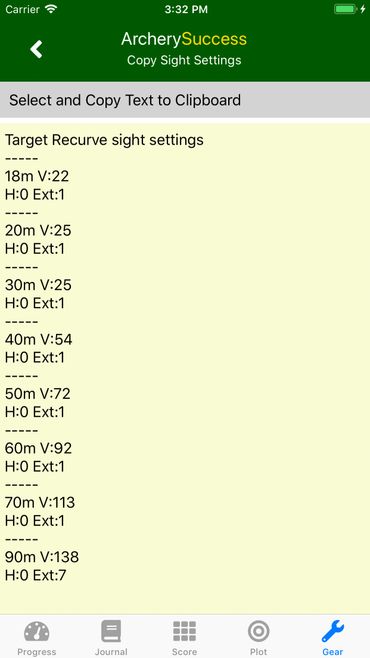
Arrows Editing
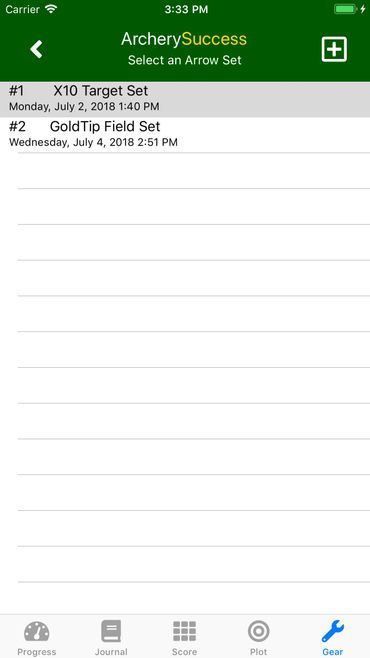
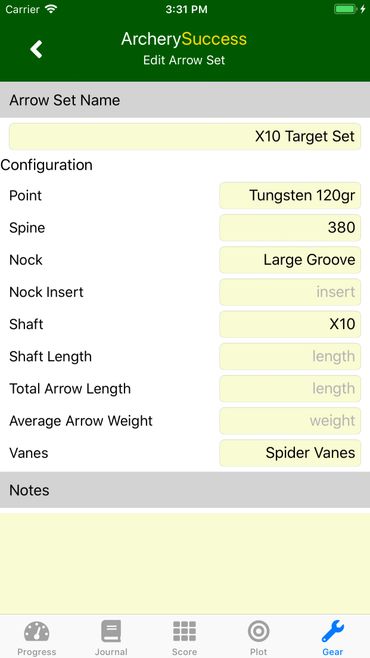
Copyright © 2017-2024 AllTen Software Limited - All Rights Reserved
Cookie Policy
This website uses cookies. By continuing to use this site, you accept our use of cookies. Read more about our Privacy Policy